Linux (Centos) Python compile and install Dameng driver dmPython
dmPython is a database access interface developed by DM based on the API usage regulations in Python DB API version 2.0.
You need to install dmPython when using Python to connect to the Dameng database. After installing the DM database software, you can find the driver source code of dmPython in the drivers directory under the installation path. Since the source code is provided, you need to compile and install it yourself.
When installing, distinguish whether the machine has already installed the Dameng database. If the machine has already installed the Dameng database, refer to the first type. If the machine is not installed, please refer to the second one.
Linux platform installation method one
Note: DM database needs to be installed first
1.Download the driver package source code
wget https://download.dameng.com/eco/docs/python-126594-20201027.zip
or
curl https://download.dameng.com/eco/docs/python-126594-20201027.zip -o python-126594-20201027.zip2.Unzip the driver package
unzip python-126594-20201027.zip3.Compile the driver package
//cd your Driver source code decompression directory
cd python/dmPython_C/dmPython
python setup.py installLinux platform installation method two
Note: There is no DM database installed on this machine
1.Download the driver package source code
wget https://download.dameng.com/eco/docs/python-126594-20201027.zip
or
curl https://download.dameng.com/eco/docs/python-126594-20201027.zip -o python-126594-20201027.zip2.Unzip the driver package
unzip python-126594-20201027.zip3.Install gcc
Compilation and installation must be GCC, if not installed, please install it first
yum install gcc4.Set environment variables
Set the DM_HOME environment variable to a certain directory, assuming it is: /data/publish/python/dmdbms
Note: dmPython completes the Python module extension by calling the DM DPI interface. In its use, in addition to the Python standard library, a DPI operating environment is also required.
vi /etc/profile
// Add the following configuration
export DM_HOME=/data/publish/python/dmdbms
export LD_LIBRARY_PATH=$LD_LIBRARY_PATH:/data/publish/python/dmdbms/
source /etc/profileIf LD_LIBRARY_PATH is not set, an error will be reported:
import dmPython
File "build/bdist.linux-x86_64/egg/dmPython.py", line 7, in <module>
File "build/bdist.linux-x86_64/egg/dmPython.py", line 6, in __bootstrap__
ImportError: libdmdpi.so: cannot open shared object file: No such file or directory5.Copy files
// Copy from other machines with the same operating system where DM database has been installed, or download my available files Click to download dpi file
Copy all files under dmserver/drivers/dpi to /data/publish/python/dmdbms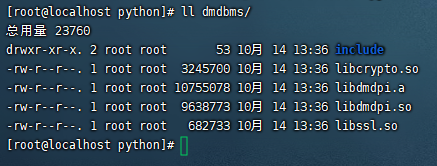
5.Compile the dmPython
//cd your Driver source code decompression directory
cd python/dmPython_C/dmPython
python setup.py installIf an error is reported, there is no such file or directory in Python.h
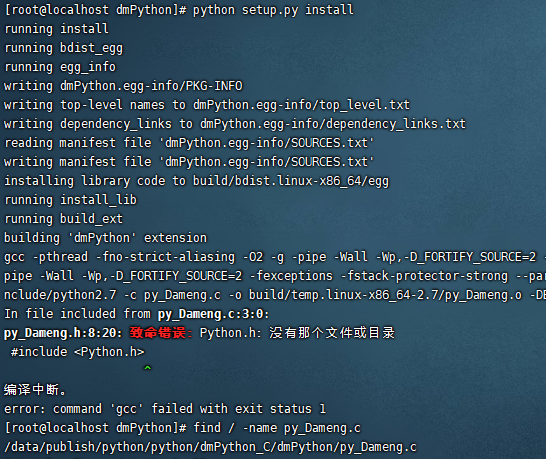
Solution: Install the python-devel dependency package.
yum install python-devel
//python3
yum install python3-develThen execute
python setup.py installThe successful compilation is as shown in the figure:
Compilation result
Installed /usr/lib64/python2.7/site-packages/dmPython-2.3-py2.7-linux-x86_64.egg
Processing dependencies for dmPython==2.3
Finished processing dependencies for dmPython==2.3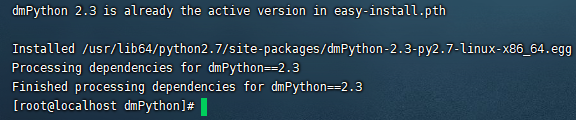
You can check whether the installation is successful through pip list
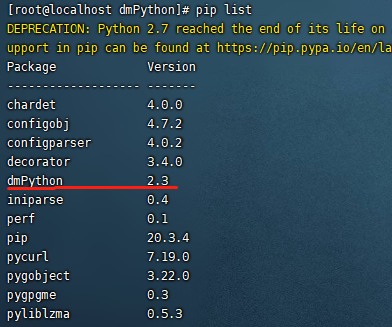
Write test code
vi testdm.py
#!/usr/bin/python
#coding:utf-8
import dmPython
try:
conn = dmPython.connect(user='SYSDBA', password='SYSDBA', server='192.168.0.122', port=5236)
cursor = conn.cursor()
print('python: conn success!')
conn.close()
except (dmPython.Error, Exception) as err:
print(err)
Then execute
python test.py If the connection is successful, it will output conn success!
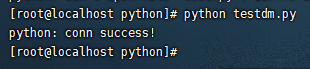

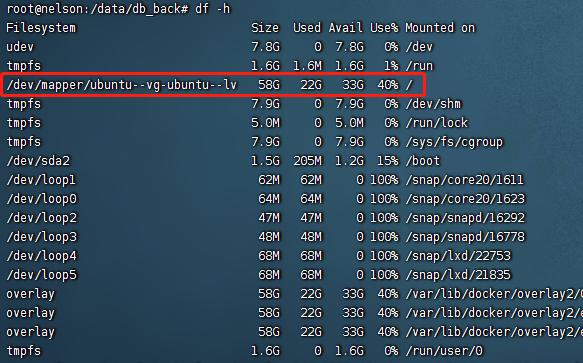

发表评论